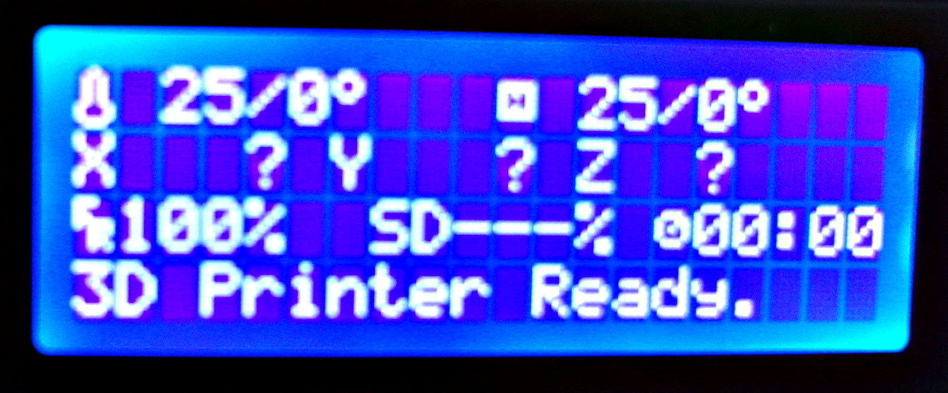Upgrading the Anet A8 firmware to Marlin 1.1.9
The firmware of the Anet A8 3D printer is based on Marlin. This is an outdated version though. One of the most important features it's missing, is a security check on the heating elements. In my post about Anet A8 upgrades you can read what can happen to the heat bed connector.
With this upgrade the Anet A8 will be safer to use. It will stop heating the heat bed and extruder element after it reaches a certain temperature. Also if you want to use auto-levelling of the heat bed using a sensor you need to upgrade to Marlin. This also requires some small changes to the Marlin code which will not be discussed here.
What you need
Instructions and screenshots below are from Ubuntu Linux. Depending on your operating system the location of the Arduino files will be slightly different.
Move Anet A8 board definition files
The board definition files enable the Arduino IDE to compile firmware (in this case Marlin) for Anet 3D printers.
Copy the anet folder to the Aruindo\hardware folder. Create the hardware folder if it doesn't exist.
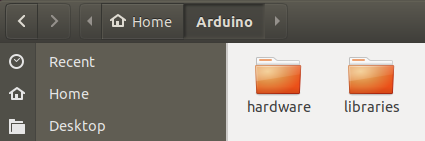
Copy Marlin example configuration
Unzip the Marlin firmware and go to the Marlin\example-configurations\Anet\A8 folder:
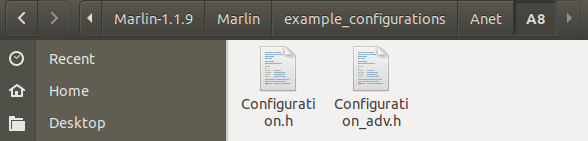
Copy the 2 configuration files to the Marlin folder:
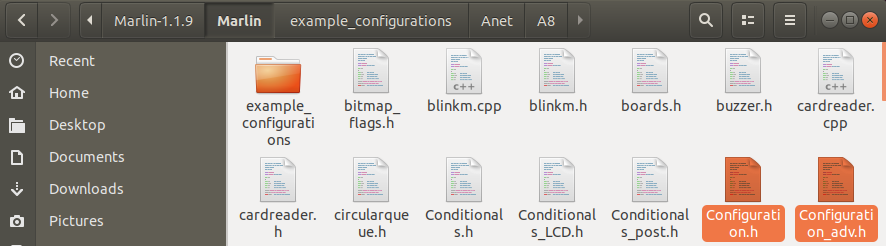
Open the Marlin.ino file in Arduino IDE:
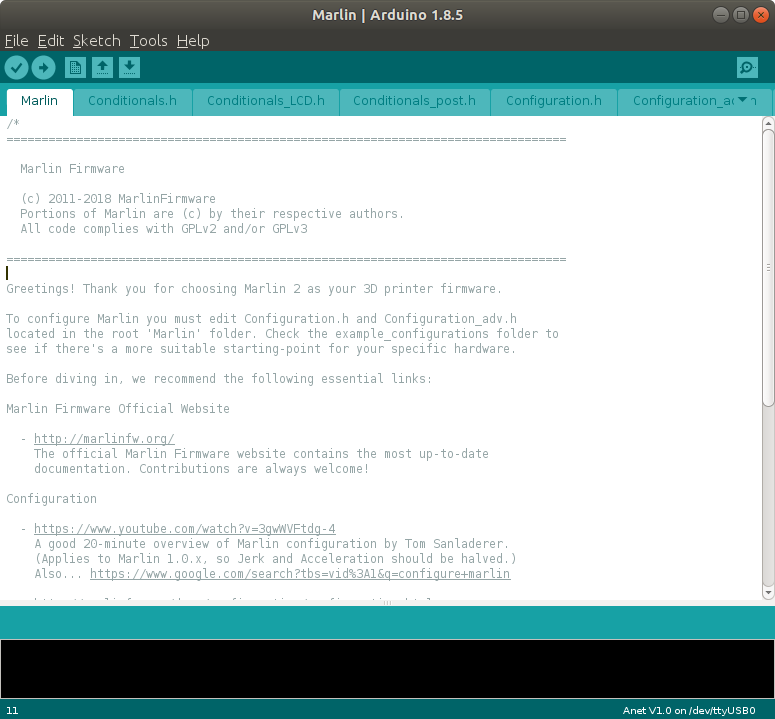
Connect your printer to your computer using USB. Make sure that Anet V1.0 is selected as Board:
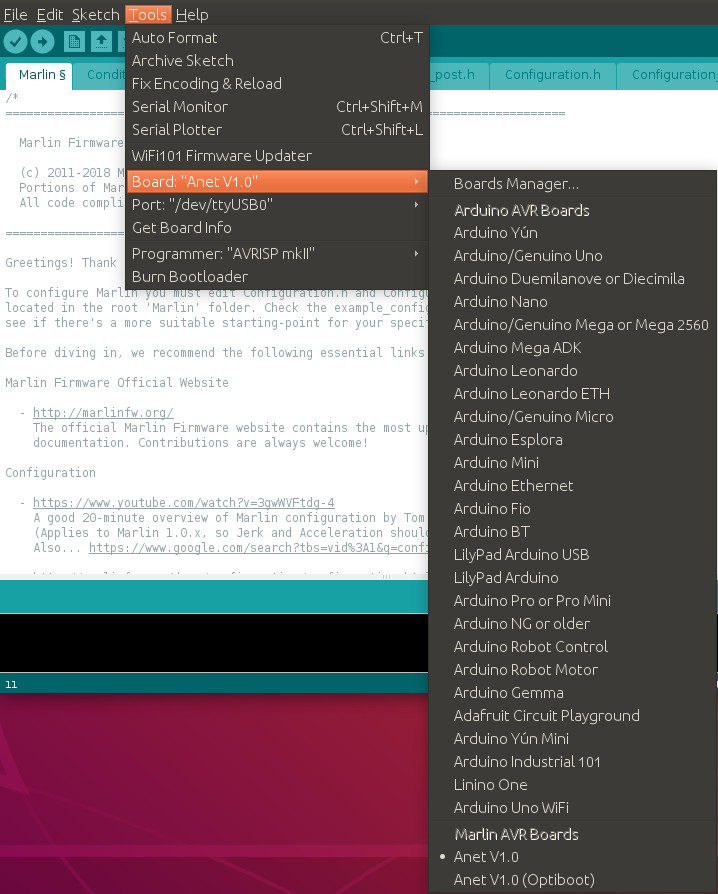
Port should be set to USB:
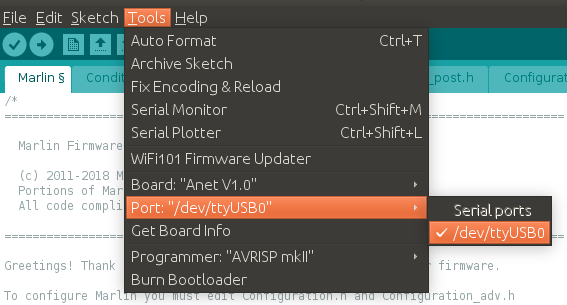
Upload the firmware by clicking the upload button:
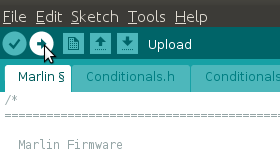
When the update is done the printer will restart and your printer menu will look like this: